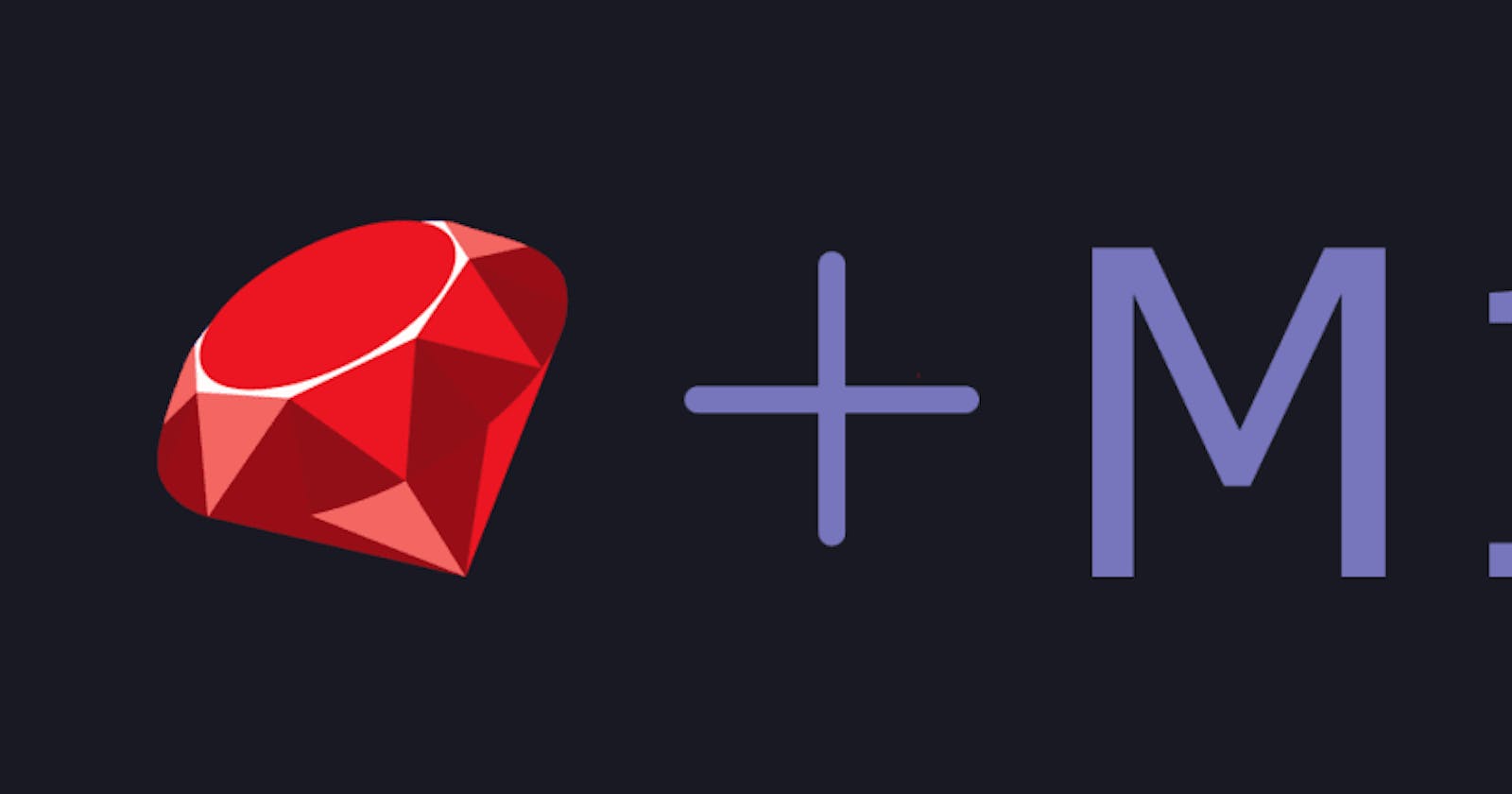Installing Ruby or Python on M1 Macs is a nightmare. I’ve lost so many hours fighting compilers and Rosetta to these issues, so I’m documenting my installation steps to spare you1 a lot of headache.
This post was originally published on my website. Check it out for more awesome content!
Why 2.7.3?
First, why Ruby 2.7.3 specifically? Ruby 3.0.0+ works great on M1 using my RVM install instructions post:
rvm install 3.0.0
Unfortunately, my website’s host GitHub Pages uses Ruby 2.7.3 according to their dependency documentation. And a bare-bones install of 2.7.3 blows up on my M1 machine:
rvm install 2.7.3
So I needed to find a way to install 2.7.3 on my Mac to build and run my website locally to preview new posts.
The Solution
I’ll put the winning command here at the top to keep things simple. Many thanks to @d-lebed for documenting their solution on this GitHub issue. I lightly modified their code to use $(brew --prefix) instead of hardcoding where homebrew downloads openssl@1.1:
# Winning script!
brew install openssl@1.1
export PATH="$(brew --prefix)/opt/openssl@1.1/bin:$PATH"
export LDFLAGS="-L$(brew --prefix)/opt/openssl@1.1/lib"
export CPPFLAGS="-I$(brew --prefix)/opt/openssl@1.1/include"
export PKG_CONFIG_PATH="$(brew --prefix)/opt/openssl@1.1/lib/pkgconfig"
rvm autolibs disable
export RUBY_CFLAGS=-DUSE_FFI_CLOSURE_ALLOC
export optflags="-Wno-error=implicit-function-declaration"
rvm install 2.7.3 --with-openssl-dir=$(brew --prefix)/opt/openssl@1.1
This successfully installed Ruby 2.7.3 for me, and I was then able to run bundle install at the root of my website’s repo!
The Issue
I originally documented all of my problem solving steps and install attempts, but it grew too long and rambly for my liking. Instead, I’ll give a brief summary of a few errors I came across.
Flags
At one point, rvm was complaining about my LDFLAGS:
checking whether LDFLAGS is valid... no
configure: error: something wrong with LDFLAGS="-L/usr/local/opt/zlib/lib -L/usr/local/opt/bzip2/lib"
And setting LDFLAGS="" in front of rvm install 2.7.3 only resulted in errors with the compiler missing openssl libraries. So I needed LDFLAGS set somehow, but not the way that works for Python and pyenv.
Rosetta
In a few GitHub issues, people recommended opening the Terminal app via Rosetta and running commands that way such as in this issue comment. However, I saw no difference in error outputs between Rosetta Terminal and iTerm. In the end, I used iTerm without Rosetta to successfully install Ruby 2.7.3.
Usename Macro Error
I got close to a correct install when I added the openssl library to LDFLAGS, CPPFLAGS, and PKG_CONFIG_PATH:
PATH="/usr/local/opt/openssl@1.1/bin:$PATH" \
LDFLAGS="-L$(brew --prefix)/opt/openssl@1.1/lib" \
CPPFLAGS="-I$(brew --prefix)/opt/openssl@1.1/include" \
PKG_CONFIG_PATH="$(brew --prefix)/opt/openssl@1.1/lib/pkgconfig" \
arch -x86_64 rvm install 2.7.3 -j 1
But I then started seeing errors about some missing rl_username_completion_function macro:
214 warnings generated.
linking shared-object date_core.bundle
installing default date_core libraries
compiling readline.c
readline.c:1904:37: error: use of undeclared identifier 'username_completion_function'; did you mean 'rl_username_completion_function'?
rl_username_completion_function);
^ ~~~~~~~~~~~~~~~~~~~~~~~~~~~~~~
rl_username_completion_function
readline.c:79:42: note: expanded from macro 'rl_username_completion_function'
# define rl_username_completion_function username_completion_function
^
/opt/homebrew/opt/readline/include/readline/readline.h:485:14: note: 'rl_username_completion_function' declared here
extern char *rl_username_completion_function PARAMS((const char *, int));
^
1 error generated.
make[2]: *** [readline.o] Error 1
make[1]: *** [ext/readline/all] Error 2
make: *** [build-ext] Error 2
+__rvm_make:0> return 2
I then found the winning command (above) by googling for rvm install 2.7.3 error extern char *rl_username_completion_function PARAMS((const char *, int)); and trying a few commands recommended on some GitHub issues.
Next Steps
I recently figured out how to install Python 3.7, 3.8, and 3.9 on M1 Macs via pyenv, so keep an eye out for my post on how to install those.
- And future me ↩